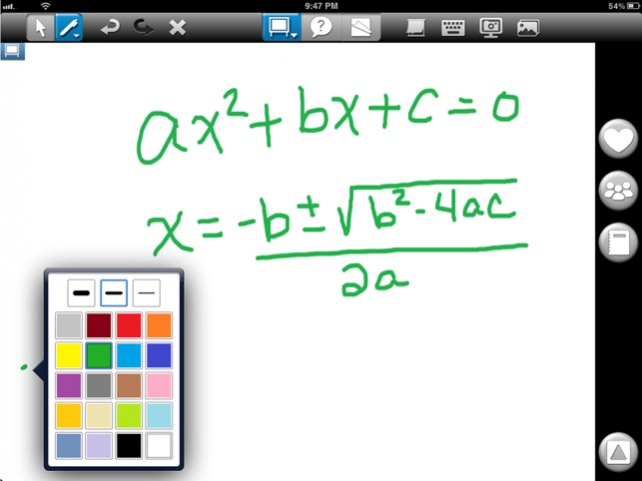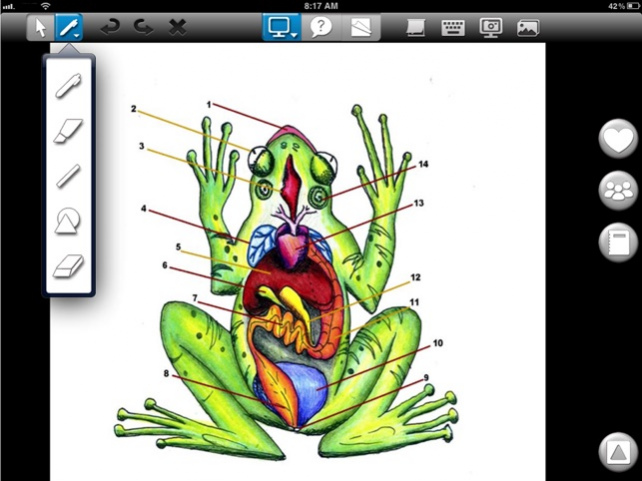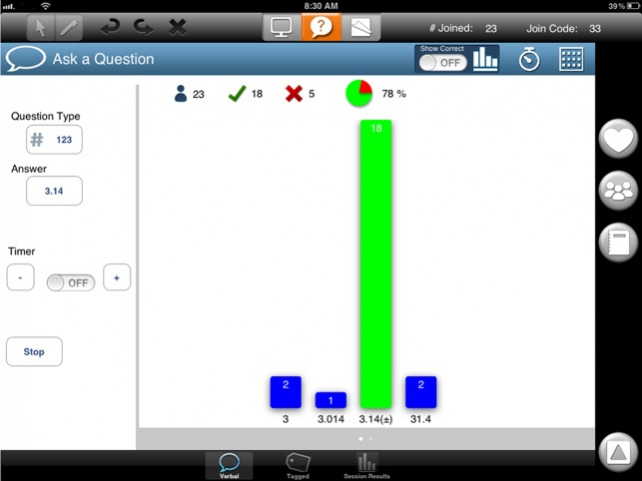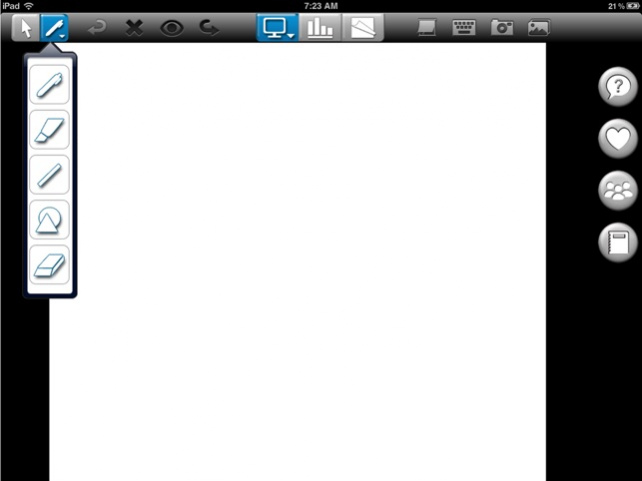Insight 360 Teacher 2.4.3
Continue to app
Free Version
Publisher Description
Get the full power of a mobile interactive whiteboard right on your iPad® with the Insight 360 ™ Teacher app, created by Turning Technologies specifically for classroom instruction. Insight 360 Teacher works with the newest editions of the Insight 360 desktop application from Turning Technologies, in both Standard and Premium Editions. Insight 360 is the only integrated system that provides teachers with complete student engagement and instant results while ensuring you have the ability to manage lessons and receive reports – from anywhere in the classroom. Open files, access the Internet, launch assessments, annotate over lesson content, or project images onto any surface, while interacting with students. Receive instant data that shows student and classroom results, including reports on Common Core State Standards and other academic benchmark standards. With this app teachers can: • Access their desktop remotely and interact with students completely untethered from their desk • Assess student understanding with numerous question types • Review instant reports and feedback Insight 360 Teacher app is a component of Insight 360 classroom instruction system. Insight 360 Teacher app requires the installation of Insight 360 Standard Edition or Premium Edition.
Oct 16, 2014 Version 2.4.3 • Addressed inability to start some constructed response withiOS 8
About Insight 360 Teacher
Insight 360 Teacher is a free app for iOS published in the Kids list of apps, part of Education.
The company that develops Insight 360 Teacher is Turning Technologies, LLC. The latest version released by its developer is 2.4.3.
To install Insight 360 Teacher on your iOS device, just click the green Continue To App button above to start the installation process. The app is listed on our website since 2014-10-16 and was downloaded 16 times. We have already checked if the download link is safe, however for your own protection we recommend that you scan the downloaded app with your antivirus. Your antivirus may detect the Insight 360 Teacher as malware if the download link is broken.
How to install Insight 360 Teacher on your iOS device:
- Click on the Continue To App button on our website. This will redirect you to the App Store.
- Once the Insight 360 Teacher is shown in the iTunes listing of your iOS device, you can start its download and installation. Tap on the GET button to the right of the app to start downloading it.
- If you are not logged-in the iOS appstore app, you'll be prompted for your your Apple ID and/or password.
- After Insight 360 Teacher is downloaded, you'll see an INSTALL button to the right. Tap on it to start the actual installation of the iOS app.
- Once installation is finished you can tap on the OPEN button to start it. Its icon will also be added to your device home screen.